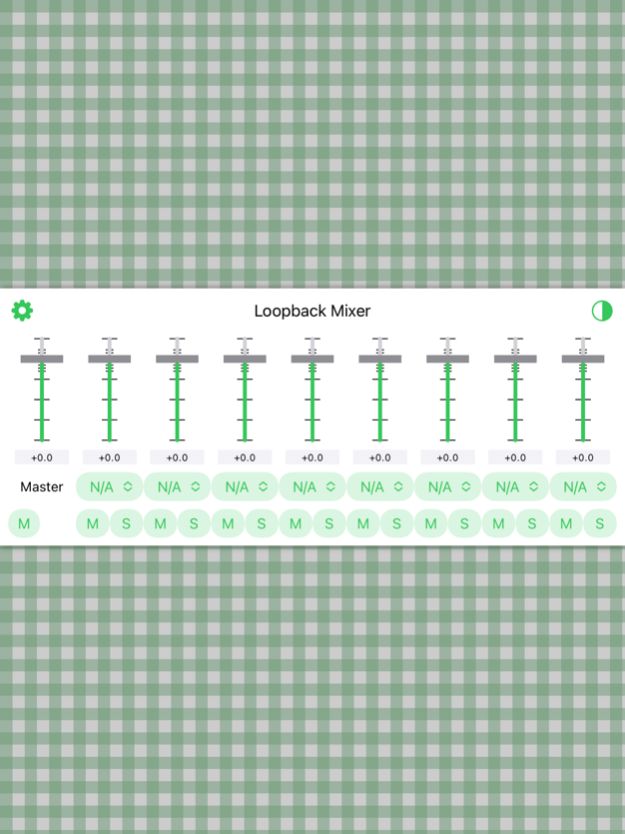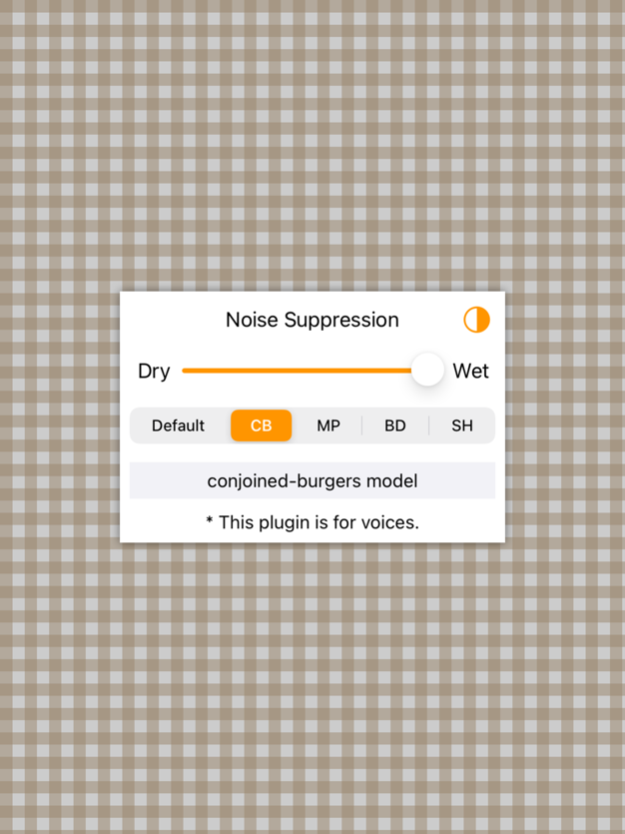KQ Voice Plugins 1.2.2
Continue to app
Paid Version
Publisher Description
Using this Loopback plugin and AUM app enables you to use IAA apps on Logic Pro!
This is a set of Audio Units including Loopback, Vocoder, Pitch Shifter, and Noise Suppression. A host application that can handle Audio Units is required for use.
Loopback (In/Out/MIDI/Mixer):
Connects to each other and transfers audio between host applications. MIDI signals can also be transferred. Please note that you might not do the recording inter app.
Vocoder:
This effect processes the sound of a synthesizer or other carrier with the input sound (modulator) and outputs it. It creates a so-called robot voice by inputting a voice or other sound.
By default, Saw (sawtooth wave) is specified as the carrier, but it can also be input from a sidechain or Vocoder Input Audio Unit.
Pitch Shifter:
An effect that changes the pitch of the sound.
Noise Suppression:
A noise removal filter using RNNoise. This machine learning filter is optimized for voices.
Jul 3, 2023
Version 1.2.2
v1.2.2
Small changes. (it might improve stability of Loopback when the sample rates differ).
v1.2.1
Fixed an issue that Loopback MIDI went wrong with multiple instances.
v.1.2
Added Loopback Mixer.
Increased the number of ports of Loopback. (4x16)
Improved stability of Loopback.
You can select MIDI channels in Loopback MIDI.
You can use the multople Loopback MIDI with same port. (Max:16)
Added some options.
Other fixes.
About KQ Voice Plugins
KQ Voice Plugins is a paid app for iOS published in the Audio File Players list of apps, part of Audio & Multimedia.
The company that develops KQ Voice Plugins is Ryouta Kira. The latest version released by its developer is 1.2.2.
To install KQ Voice Plugins on your iOS device, just click the green Continue To App button above to start the installation process. The app is listed on our website since 2023-07-03 and was downloaded 10 times. We have already checked if the download link is safe, however for your own protection we recommend that you scan the downloaded app with your antivirus. Your antivirus may detect the KQ Voice Plugins as malware if the download link is broken.
How to install KQ Voice Plugins on your iOS device:
- Click on the Continue To App button on our website. This will redirect you to the App Store.
- Once the KQ Voice Plugins is shown in the iTunes listing of your iOS device, you can start its download and installation. Tap on the GET button to the right of the app to start downloading it.
- If you are not logged-in the iOS appstore app, you'll be prompted for your your Apple ID and/or password.
- After KQ Voice Plugins is downloaded, you'll see an INSTALL button to the right. Tap on it to start the actual installation of the iOS app.
- Once installation is finished you can tap on the OPEN button to start it. Its icon will also be added to your device home screen.